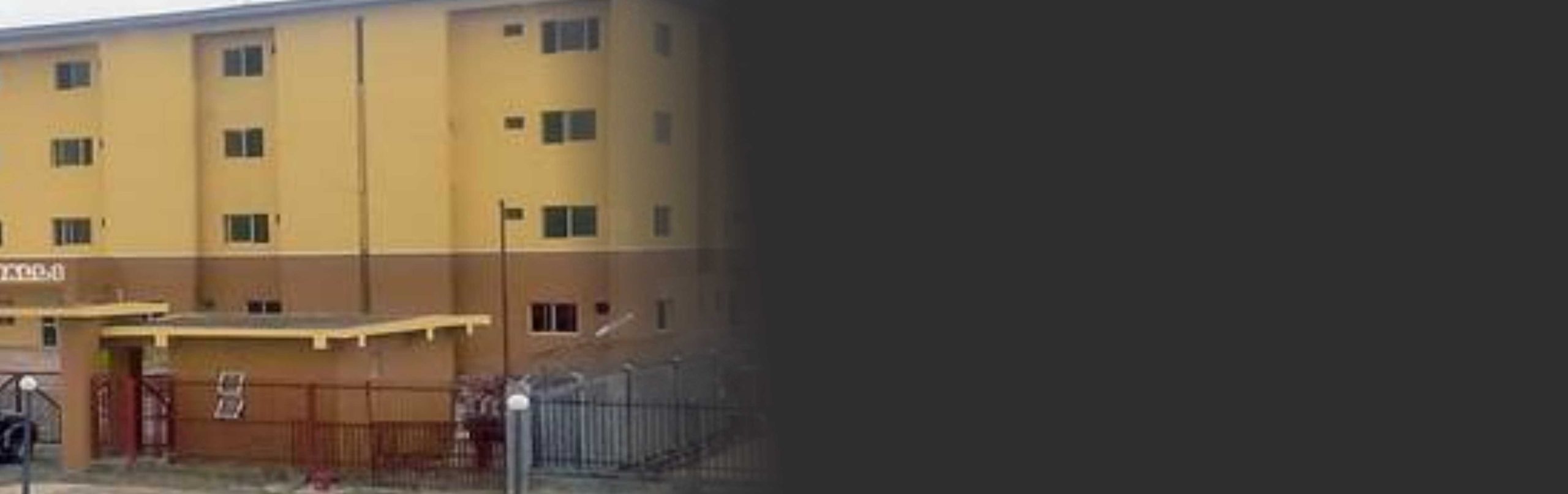Description
Date
1st Batch: 10th – 12th Mar, 2025
2nd Batch: 2nd – 4th June, 2025
3rd Batch: 28th – 30th Aug, 2025
4th Batch: 4th – 6th Dec, 2025
Event Details
This workshop is designed to provide participants with the right skills to install, upgrade and administer a computer network based off Microsoft Windows Server 2019. It will equip with tools and technical know-how relevant to design and manage identity and access of resources in any of a client – server, distributed and/or cloud-based types of network. It is assumed that participants have basic working knowledge of computers and networks.
CONTENT
Installing Windows Server 2019
- The Course Overview
- Installing Windows Server 2019 Desktop Experience
- Installing Windows Server 2019 Core
- Deploying Windows Server 2019 to Azure
- In-place Upgrade from Windows Server 2016 to 2019
Managing Hyper-V and Azure VM Images
- Creating a Custom Image for Windows Server 2019 in Hyper-V Maintaining a Custom Image of Windows Server 2019 in Hyper-V
- Deploying a Custom Image for Windows Server 2019 in Hyper-V
- Creating and Maintaining a Custom image for Windows Server 2019 in Azure
- Deploying a Custom Image for Windows Server 2019 in Azure
Configuring Windows Server 2019
- Configuring the Basics
- Enabling Remote Access
- Getting to Know Server Manager
- Installing and Removing Features Using Server Manager
- Installing Windows Admin Center
- Getting to Know Windows Admin Center
- Installing and Removing Features Using Windows Admin Center
- Installing and Removing Features Using PowerShell
Managing Storage
- Choosing the Right Partition Table Format and File System
- Managing Volumes
- Configuring a Software RAID
- Managing Storage Pools
- Managing Virtual Disks (VHDs)
Getting Started with Fundamental Roles
- Install and Explore File and Print Services
- Install and Setup Active
- Install and Setup DNS
- Install and Setup DHCP
- Install and Setup Hyper-V
FOR WHOM: Auditors, Computer Executives, Internal Control Officers, CIOs, IT Development Managers, Heads of Department, System Administrators/Engineers, IT Professionals, and Security department managers who form part of the contingency planning or review team.
TRAINING METHODOLOGY
The training methodology combines lectures, discussions, group exercises and illustrations. Participants will gain both theoretical and practical knowledge of the topics. The emphasis is on the practical application of the topics and as a result participant will go back to the workplace with both the ability and the confidence to apply the techniques learned to their duties.