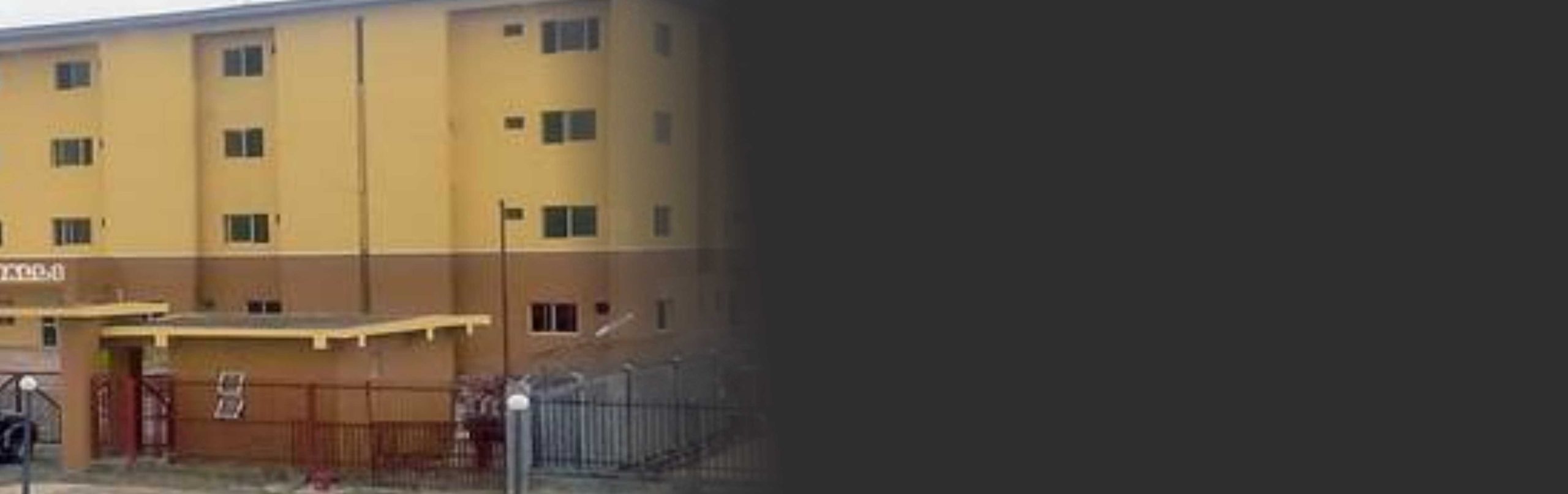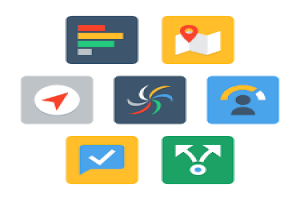Description
Date
1st Batch: 13th – 15th Feb, 2025
2nd Batch: 8th – 10th May, 2025
3rd Batch: 21st – 23rd July, 2025
4th Batch: 23rd – 25th Oct, 2025
Event Details
The Installing, Configuring & Troubleshooting Networks: Windows workshop teaches participants the best practices in configuring, managing, maintaining and troubleshooting networks using Windows server and client operating systems.
CONTENT
Administrative Tasks in Windows Server
- Overview of Active Directory services
- Using Windows Server Administrative Tools
- Using Remote Desktop for Administration
Adding Domain Roles, Services and Features
- Adding Server Roles and Features
- Managing Services
- Automating AD DS object management
- Configuring AD DS Trusts
- Using Queries to locate objects in AD DS
Creating Users, Groups and Organizational Units
- Managing User Accounts
- Creating Computer Accounts
- Managing Groups
- Creating Organizational Units
- Delegating Administrative Access to AD DS objects
Configuring and Managing Storage Technologies
- Managing Storage using File Server Resources Manager
- Configuring Quota Management
- Implementing file screening
Configuring and Managing Network Connectivity
- Getting started with core network fundamental concepts, technology and solutions
- TCP/IP Fundamentals
- Setup networks using important media
- Deploying local area network (LAN) v wide area network (WAN)
- Managing wireless networking
Configuring Server Security Compliance
- Securing a windows Infrastructure
- Configuring Audit Policy
- Managing windows server updates services
- Planning for security update management
- Configuring Network Access Protection
- Implement enhanced network security using industry standard solutions and practices
Troubleshooting and maintenance
- Troubleshooting storage issues
- Troubleshooting network connectivity issues
- Troubleshooting security issues
- Monitoring and Troubleshooting NAP
FOR WHOM: Computer Executives, Internal Control Officers, CIOs, IT Development Managers, Heads of Department, System Administrators/Engineers, IT Professionals, and Security department managers who form part of the contingency planning or review team.
TRAINING METHODOLOGY
The training methodology combines lectures, discussions, group exercises and illustrations. Participants will gain both theoretical and practical knowledge of the topics. The emphasis is on the practical application of the topics and as a result participant will go back to the workplace with both the ability and the confidence to apply the techniques learned to their duties.