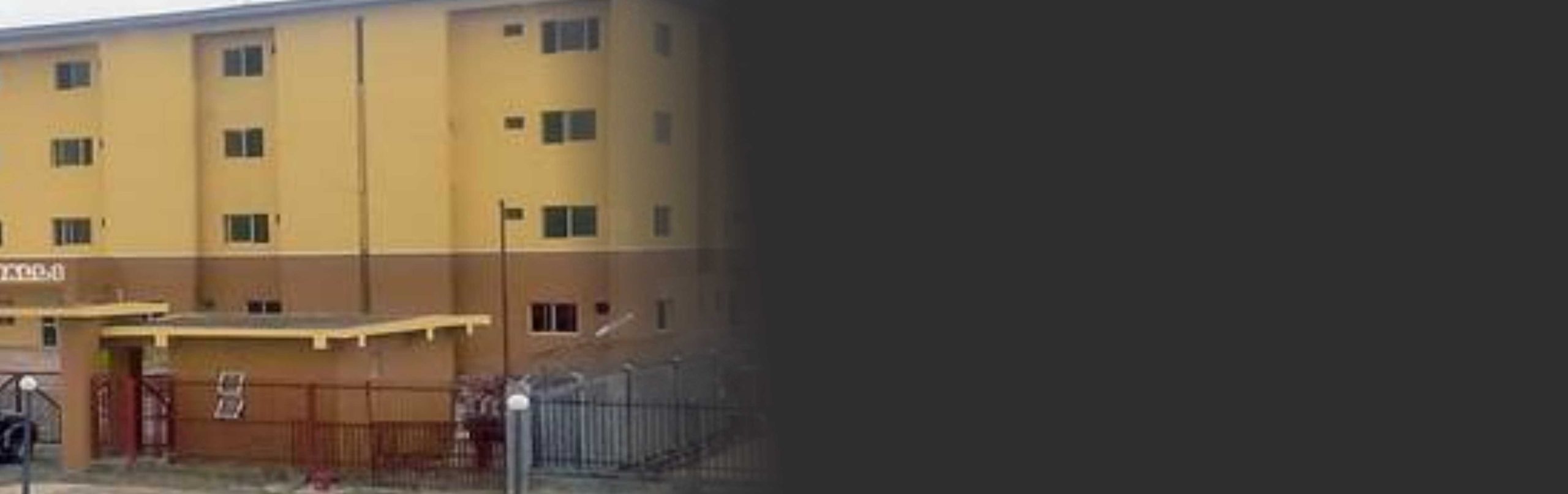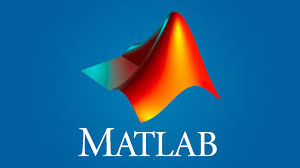Description
Date
1st Batch: 24th – 26th Feb, 2025
2nd Batch: 29th – 31st May, 2025
3rd Batch: 25th – 27th Aug, 2025
4th Batch: 20th – 22nd Nov, 2025
Event Details
This insurance course is designed to look at the MATLAB user interface, error handling and debugging
Content:
- Overview/Introduction
- The MATLAB® user interface
- Entering commands and creating variables
- Analyzing vectors and matrices
- Visualizing vector and matrix data
- Accessing HELP
- Example: Bond portfolio valuation
- Working with files: Read and Write from/to Excel and CSV
- Working with data types: Numeric, Text
- Date & Time, logical, arrays
- MATLAB® data structures: Tables, Cells and Structs
- Example: Credit spread history
- Automating commands with scripts
- Writing programs with branching and loops
- Error Handling
- Debugging
- Improving performance
- Example: Calculating portfolio Cost of Downgrade and Cost of Default
FOR WHOM
For all newcomers to the insurance industry and existing insurance professionals, regardless of their specific role.
TRAINING METHODOLOGY
The training methodology combines lectures, discussions, group exercises and illustrations. Participants will gain both theoretical and practical knowledge of the topics. The emphasis is on the practical application of the topics and as a result participant will go back to the workplace with both the ability and the confidence to apply the techniques learned to their duties.